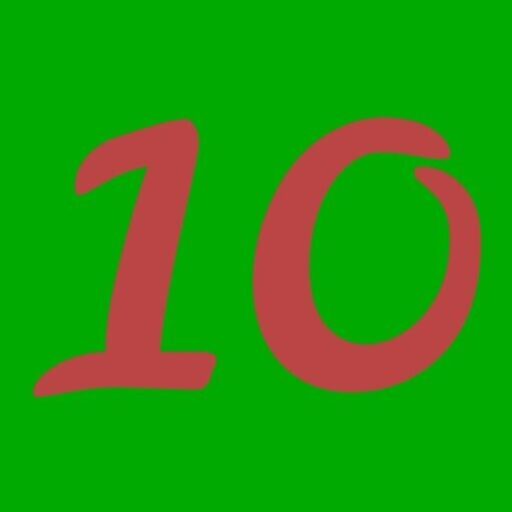Yahoo Mail users must act before Aug 27
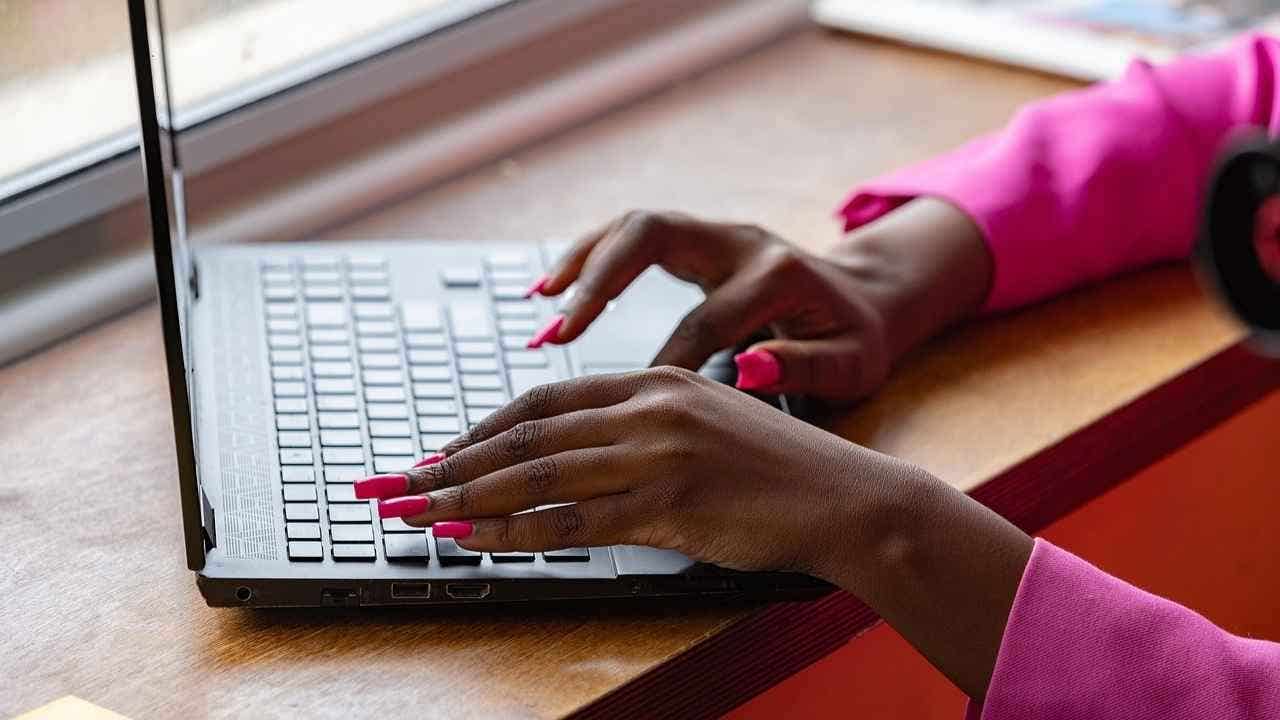
NEWYou can now listen to Fox News articles!
If you’ve had the same Yahoo email since the early 2000s, you’re not alone. Many of us have been dragging that inbox along for 20+ years, stuffed with decades of old messages, forgotten subscriptions and heavy attachments that could probably sink a server.
Recently, Stacy from Nashville, Tennessee, wrote in asking if a message from Yahoo about storage limits and pricing was real or just another scam. The email claimed she’d maxed out her free storage and risked losing email access unless she upgraded or cleared space. Sound familiar?
If you’ve seen the same warning, you’re in good company, and yes, it’s legit. But that doesn’t mean you should click and pay without thinking. Here’s what’s actually going on and if it might be time to consider a new provider.
MULTIPLE US CANCER CENTERS HIT IN COORDINATED PHISHING BREACH
Sign up for my FREE CyberGuy Report
Get my best tech tips, urgent security alerts, and exclusive deals delivered straight to your inbox. Plus, you’ll get instant access to my Ultimate Scam Survival Guide – free when you join my CYBERGUY.COM/NEWSLETTER
Email sent to Yahoo users about exceeding free storage limit. (Kurt “CyberGuy” Knutsson)
Why are you getting this Yahoo email?
Yahoo Mail users with overflowing inboxes are being notified that their storage has exceeded the free limit. Yahoo is making changes that kick in on Aug. 27, 2025. If your account is still over the limit by that date, you won’t be able to send or receive emails.
The email Stacy received originally had incorrect pricing meant for Canadian users. Yahoo followed up with corrected U.S. pricing:
- 20 GB for Free with every account: Perfect for everyday use.
- 100 GB for $1.99/month: Suits more active users who receive newsletters, photos and attachments.
- 1 TB for $9.99/month: Best for longtime Yahoo users with extensive archives and large files.
- Yahoo Mail Plus: 200 GB of storage, plus premium features like an ad-free inbox, enhanced privacy controls, and priority customer care. You can combine Yahoo Mail Plus with a Yahoo Mail Storage plan, giving you up to 1.2 TB of total storage.
This is part of Yahoo’s broader push to monetize its email platform while encouraging users to either clean up their inboxes or pay for expanded storage.

Yahoo Mail app on a smartphone home screen. (Kurt “CyberGuy” Knutsson)
What you can do outside Yahoo
If you’re frustrated with storage limits, privacy concerns or the uptick in paid features, you’re not stuck.
1) Back up your Yahoo emails (the Easy Way)
Option 1: Forward important emails to another email address
This is the quickest, no-tech-required method.
- Open the email you want to back up.
- Click Forward.
- Enter a backup email address (like Gmail or another provider).
- Click Send.
Tip: Create a separate folder in your other email account for these backups.
Option 2: Download emails as files
Great if you want offline access or to store them on a drive.
- Open the email in Yahoo Mail.
- Click the More menu (••• or three dots).
- Select “View Raw Message.”
- Use Ctrl+S (Windows) or Cmd+S (Mac) to save it as a .txt or .eml file.
You can save these files to your desktop, external hard drive, or cloud storage like Google Drive or Dropbox.
2) Try a new email service
Consider switching to a more modern provider that offers better value and enhanced privacy features. Many newer email services focus on user privacy, provide clutter-free inboxes and often support the use of alias addresses for added security. Free options are available that seamlessly integrate with popular productivity tools.
For recommendations on private and secure email providers that offer alias addresses, visit Cyberguy.com/Mail
GET FOX BUSINESS ON THE GO BY CLICKING HERE
3) Set up auto-forwarding in Yahoo Mail
If you’re not ready to cut ties completely, forward Yahoo emails to your new address so you don’t miss a beat. Here’s how to do it:
- Log in to Yahoo Mail on your desktop browser (auto-forwarding can’t be set up via the mobile app).
- Click the Settings icon in the upper right corner.
- Click More Settings at the bottom of the dropdown.
- In the left sidebar, select Mailboxes.
- Under Mailbox list, click on your Yahoo email address.
- Scroll to the Forwarding section.
- Enter the email address you want your messages forwarded to.
- Choose whether to:Store and forward (keeps a copy in Yahoo Mail)Forward only (removes the message from Yahoo after forwarding)
- Store and forward (keeps a copy in Yahoo Mail)
- Forward only (removes the message from Yahoo after forwarding)
- Click Verify (Yahoo will send a confirmation email to the forwarding address).
- Open that verification email and click the link to complete setup.
What you should know:
- You must verify the forwarding address before it starts working.
- Free Yahoo accounts allow forwarding, but features may vary slightly depending on your region or whether you use Yahoo Mail Plus.
- Some spam or promotional emails might not forward, check both inboxes regularly for a while.
Bonus tip:
If you use Yahoo Mail Plus, you can set up filters and more advanced forwarding rules for even more control.
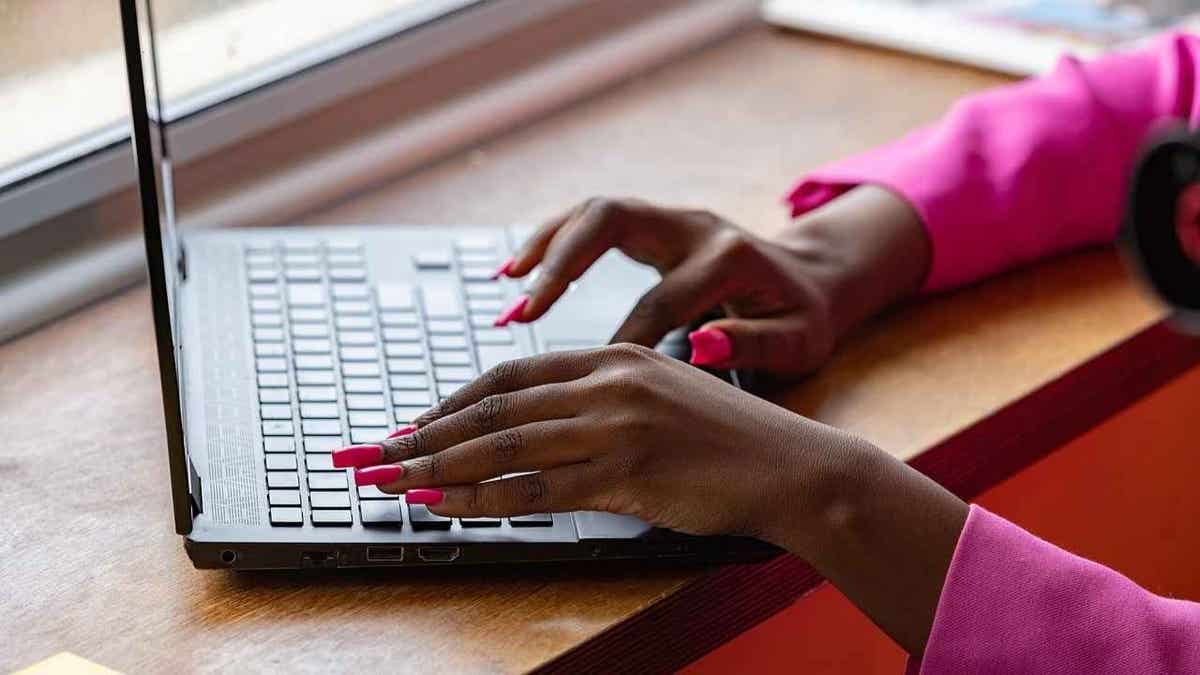
A person looks at email on a laptop.(Kurt “CyberGuy” Knutsson)
[title_words_as_hashtags