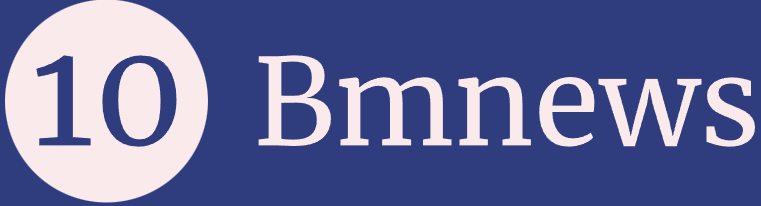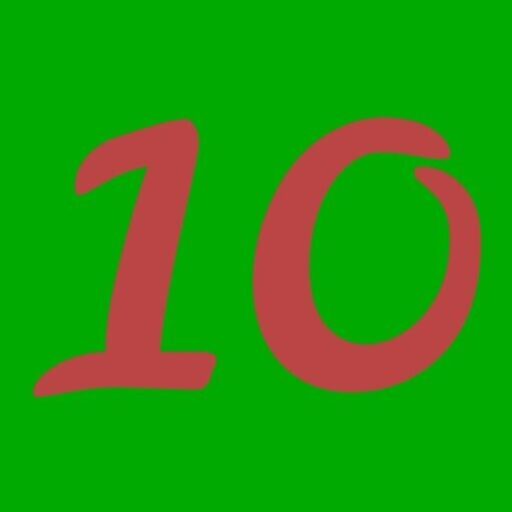ITR Alert! Fix AIS Errors Easily With These I-T department Guidelines Before Filing Your Return
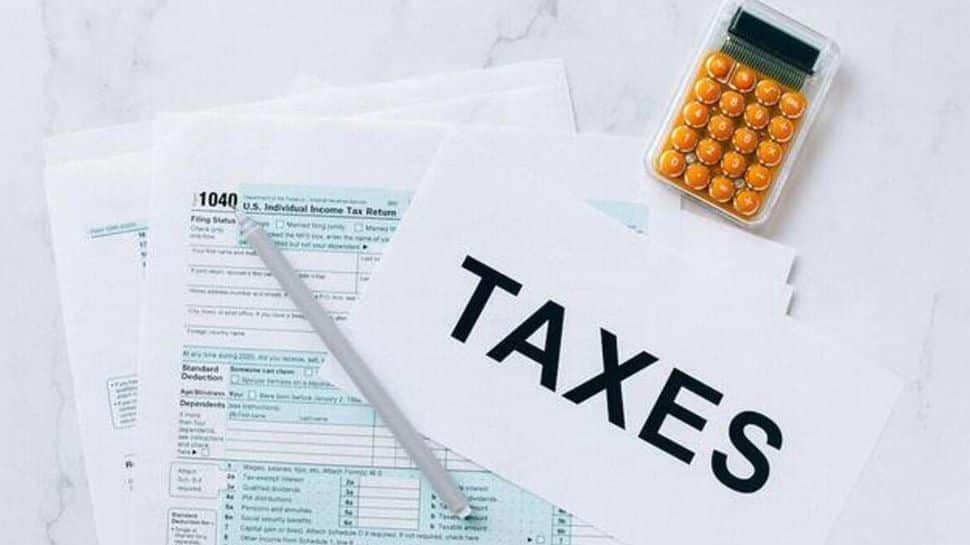
New Delhi: Filing your ITR? You’re not alone if you’ve run into errors, especially those linked to the Annual Information Statement (AIS). It’s one of the most common issues taxpayers face every year. However, The Income Tax Department has shared simple steps to help you fix these problems.
What is AIS?
AIS, or Annual Information Statement, is an extended version of Form 26AS. It gives a complete picture of your financial activity including things like bank interest, dividends, stock market trades, mutual fund investments, and property transactions. This information is important while filing your ITR, and any mismatch in the details can lead to tax notices from the Income Tax Department.
The Income Tax Department advises all taxpayers to double-check their AIS before filing ITR for AY 2025–26 to keep things smooth. If you find any errors or mismatches, don’t worry — there’s now an easy way to fix them.
The AIS is divided into two main sections to help you understand your financial details better:
– Part A – General Information
This section includes your basic details like PAN, masked Aadhaar number, name, date of birth or incorporation (for businesses), mobile number, email ID, and your address.
– Part B – TDS/TCS Information
Here, you’ll find all details related to tax deducted or collected at source. It shows the type of transaction, a short description, and the amount involved.
Step-by-Step Guide to Fix AIS Errors
– If you spot any mistakes in your AIS, don’t worry — the Income Tax Department has a simple process to fix them:
– Start by reviewing your AIS and give feedback on any transaction that seems incorrect.
– Find the specific transaction, click on “Optional” or “Add Feedback,” and share the correct details.
– The department will then verify your feedback with the source — like your bank, mutual fund company, etc.
– Based on this verification, your AIS will be updated to show whether the correction was accepted or rejected.
[title_words_as_hashtags